Schedules
IMPORTANT! It is important to keep track of the schedule, as unforeseen events such as teacher illness, business trips, etc. can change the schedule, and not only can classes be removed, but others can be uploaded.
- Faculty of Health Sciences lecture schedules (https://svmflectures.kvk.lt/), study timetables;
- Faculty of Technologies lecture schedules (https://tflectures.kvk.lt/), study timetables;
- Faculty of Business lecture schedules (https://vflectures.kvk.lt/), study timetables.
For students and staff of the Faculty of Business: If you have any doubts or questions, please contact Inga Sniukstiene, Study Organization specialist, by phone: +370 630 07731 (Jaunystes st. 1) or by email: i.sniukstiene@kvk.lt.
For students and staff of the Faculty of Health Sciences: If you have any doubts or questions, please contact Egle Ribalkaite, Study Organization specialist, by phone: +370 630 07752 or by email: e.ribalkaite@kvk.lt.
For students and staff of the Faculty of Technology: If you have any doubts or questions, please contact Akvelina Culadyte, Study Organization specialist, by phone: +370 630 07749 (Bijunu st. 10) or by email: a.culadyte@kvk.lt.
Download the schedule app to your smart device: iOS, Android.




Smart App Faculty Codes:
- kvksvmf for Faculty of Health Sciences lecture schedules.
- kvktf for Faculty of Technologies lecture schedules.
- kvkvf for Faculty of Business lecture schedules.
Installing and Using the Timetable App for Students
1. Locate and open your device's app store (in this example, an Android device and Google Play are used)  .
.
2. In the search bar, type “wise timetable” and click on the “Wise Timetable”search result.
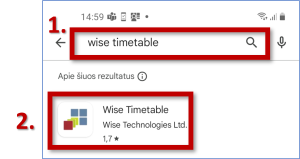
3. Click Install.
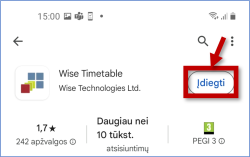
4. Locate and open the installed app  .
.
5. In the app window that opens, enter your faculty code in the School code field: kvksvmf, kvktf, or kvkvf. Select STUDENT and click NEXT.
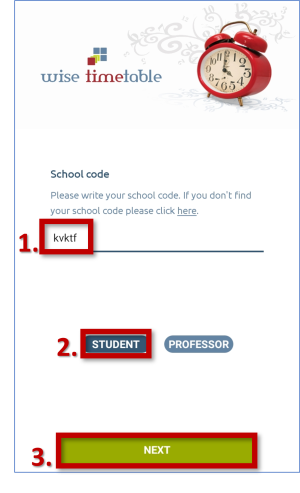
6. In Program, choose your study type. In Year, specify your course year (1, 2, etc.). In Groups, select your academic group. Once you've configured these settings, click DONE.
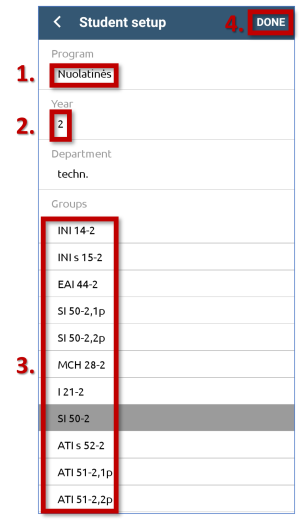
7. You can now use the app to view your group's schedule.
